Using the Samsung Ecobubble:
The Ecobubble has several options for the detergent and optionally prewash or fabric softener:
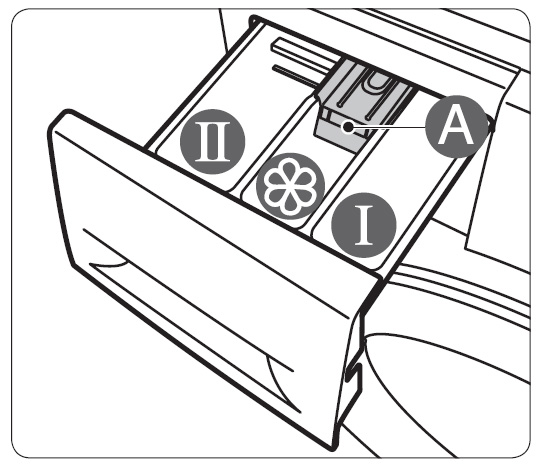 I Pre wash detergent
I Pre wash detergent
II Normal detergent
Flower icon: Fabric softener, don't fill up further then the MAX level of A
Control panel
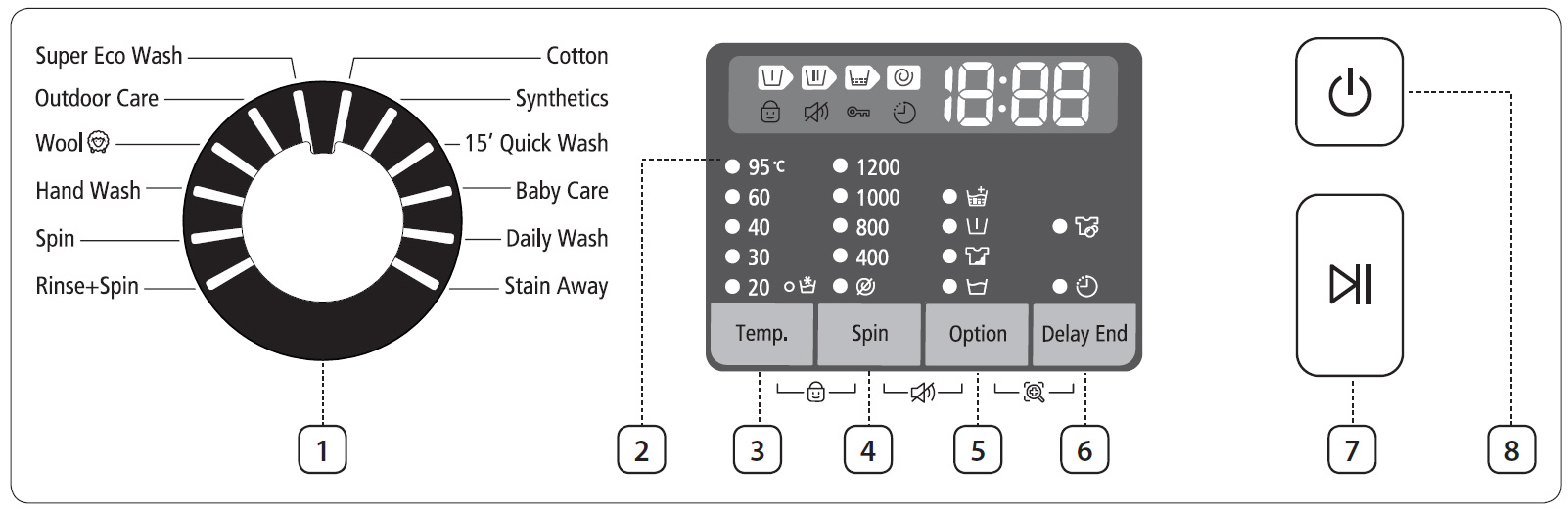 1. Large dial to select the wash program
1. Large dial to select the wash program
2. The display shows the wash program, remaining washing time and error messages
3. Temperature button: Press the button repeatedly to set the washing temperature
4. Spin Button: Pressing the button repeatedly allows you to set the speed of the wash drum
5. Options button: Pressing the button repeatedly allows you to add different options to the selected laundry program
6. Delay button: By pressing the button repeatedly, you can set when you want the washing program to be finished
7. Start / Pause Button: You can pause a program or resume by pressing this button
8. Power button: Turn the machine on or off